This guide shows you how to install and configure the SingleStore DB Kafka Connector in Confluent Hub, via the following process:
- Make sure you satisfy the prerequisites.
- Install the connector.
- Configure the connector.
Prerequisites
Make sure you have met the following prerequisites before installing the connector.
- MemSQL version 6.8 or newer installed and running
Install the Connector and Add a Connection in Confluent
Install the SingleStore DB Kafka Connector via the Confluent Hub.
Run the Confluent Hub CLI installation command as described on the Confluent Hub:
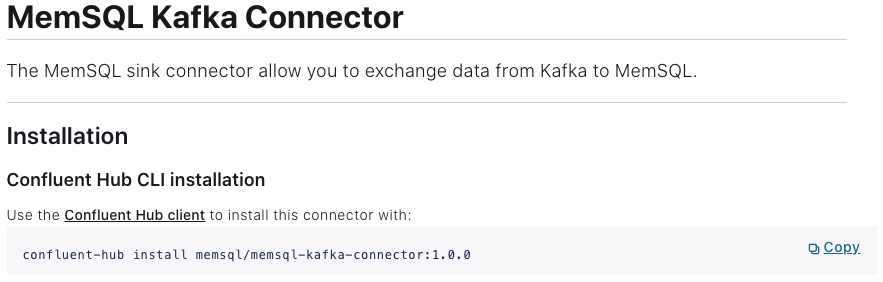
Accept all of the default configuration options while installing.
Now that you have the connector installed, you can create a connection.
- Browse to the Confluent Control Center.
- Click Connect in the left side menu.
- Click Add Connector.
- Select SingleStore (MemSQL) Sink Connector.
- Select the topics from which you want to get data.
- Configure the connector properties.
For an explanation of the various configuration properties, see SingleStore DB Kafka Connector Properties.

